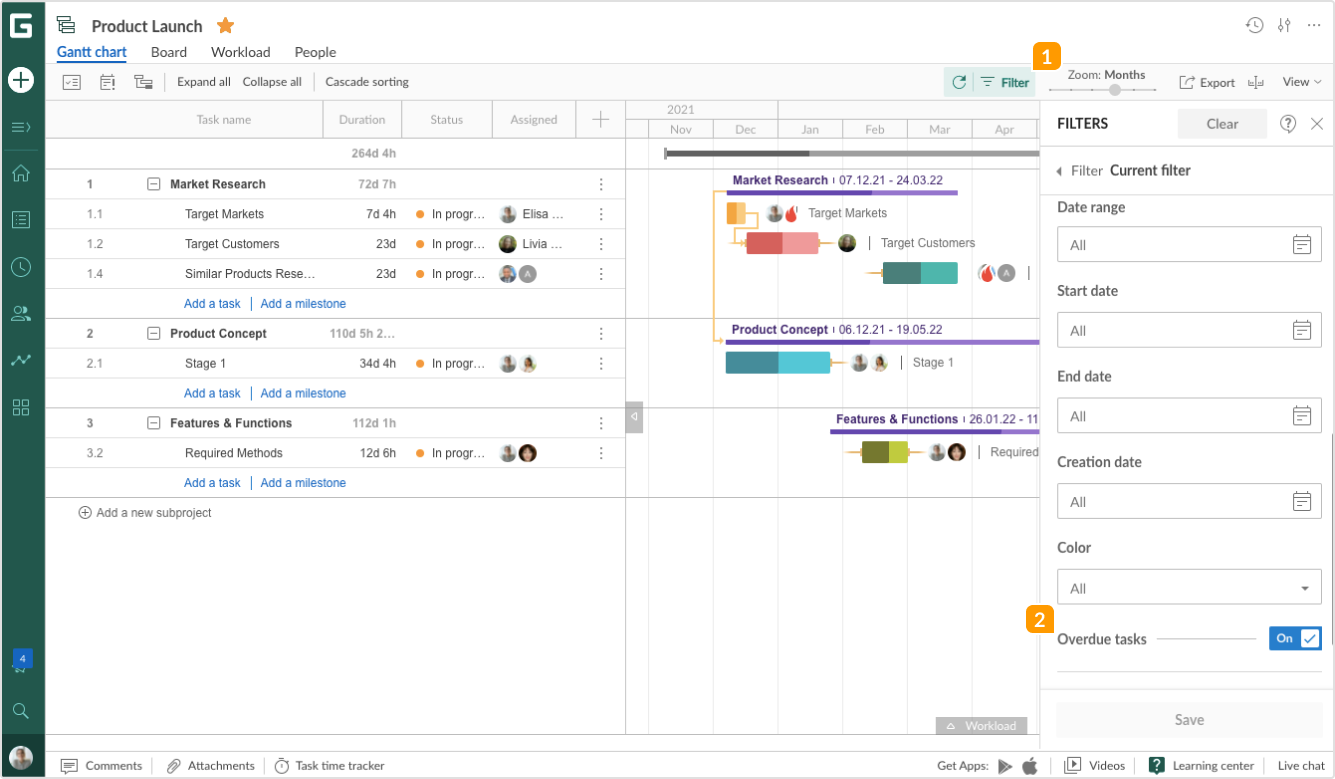Overdue tasks are all those tasks that have been due in the past, but currently their progress status is less than 100% or they are defined as “Open/In progress”.
In GanttPRO project management software with a Gantt chart, there are two ways to track Overdue tasks.
You can just click on a corresponding icon in the top left corner of the project grid, and all the overdue tasks will be highlighted in red.
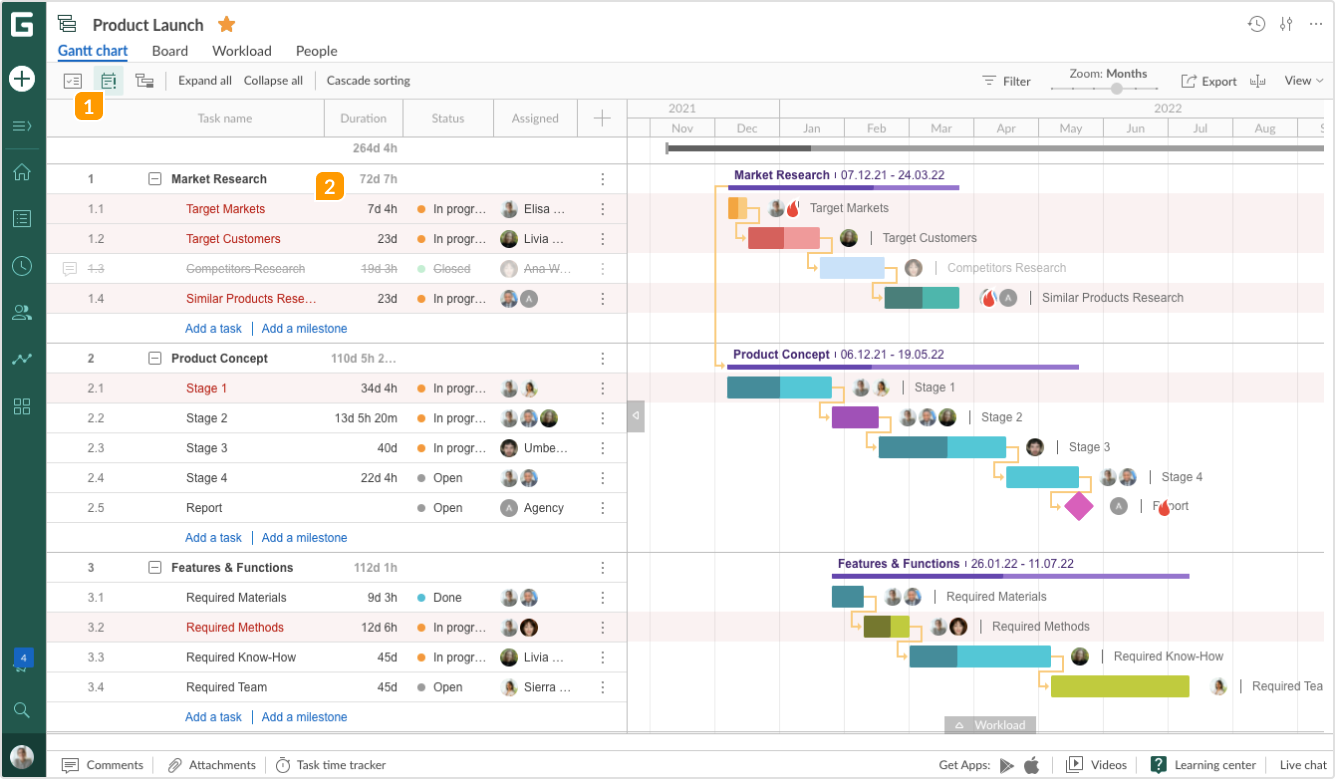
Similarly, you can use Filters to see all the Overdue tasks.
Just click on Filter in the right corner of the top toolbar and switch on Overdue tasks at the bottom of the drop-down menu. Only overdue tasks will be left on a Gantt chart.