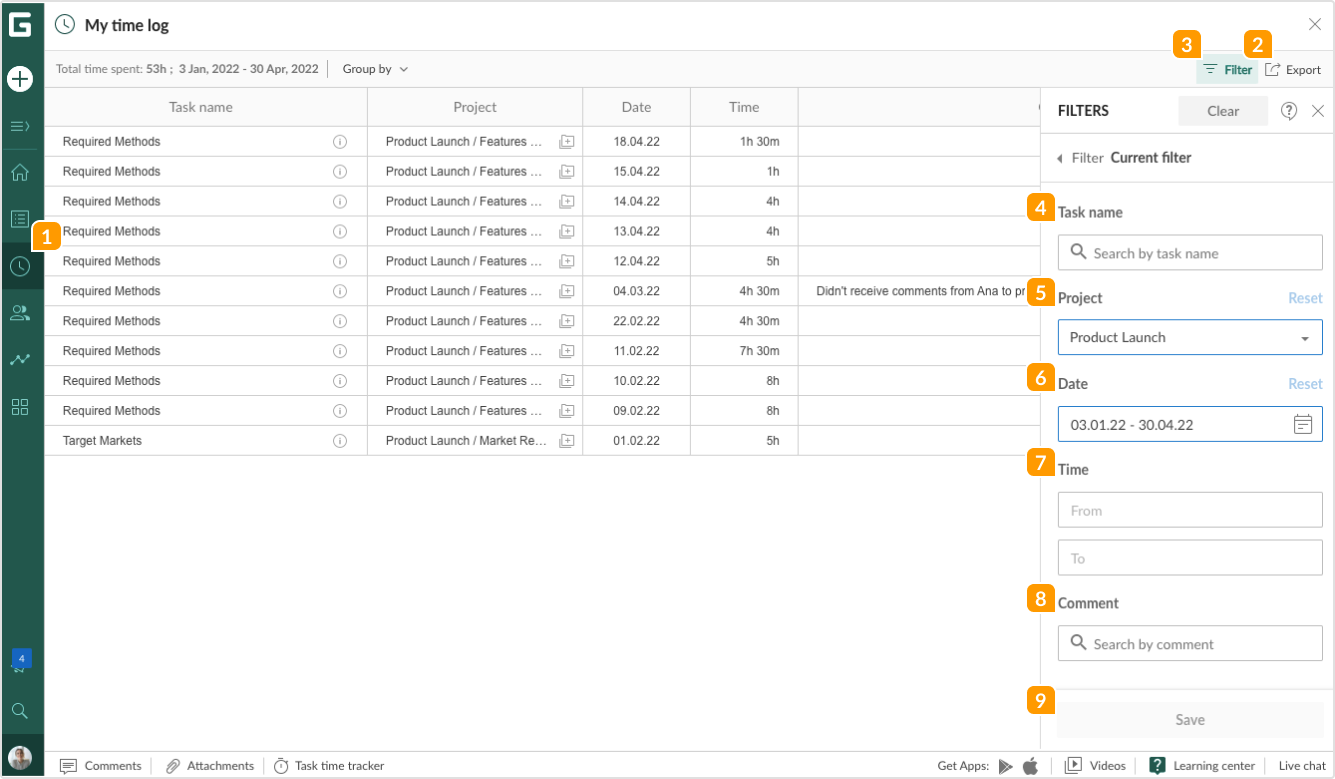You can export your time log from the My time log section 1 from the left sidebar as an Excel file. To do that, just click on the Export icon 2 in the top right corner.
It is possible to use Filters 3 to export particular data. There you can:
4 Search particular tasks by their name
5 Select specific projects
6 Indicate the date range
7 Select the range for logged time
8 Search logged time based on comments
9 Save and apply a saved filter