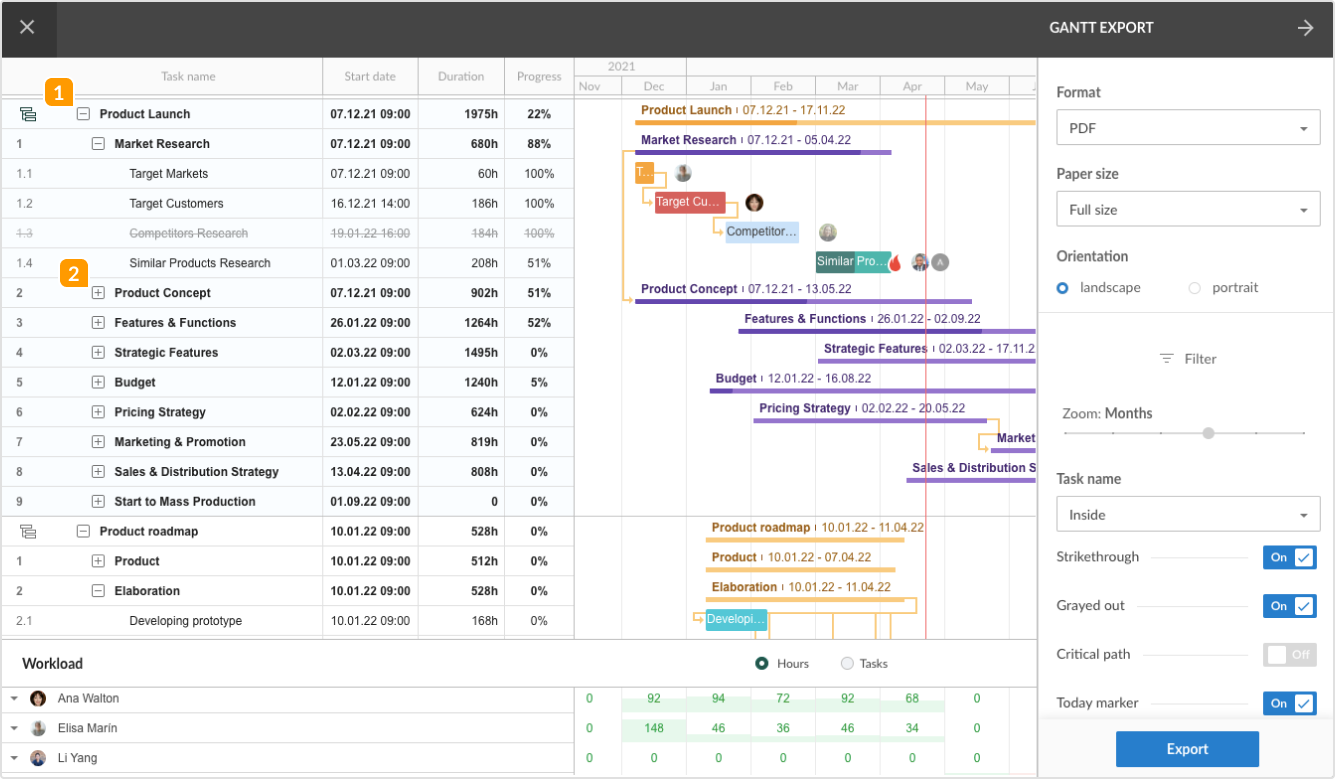The options and possibilities to export a project portfolio are identical to project export.
Make sure to configure Collapse/Expand options before exporting the project portfolio, since it defines how the exported Gantt chart and task list will look like.
You may have a very detailed view when Expand all is selected, and a very compact view when Collapse all is applied.
You can also choose manually which parts will be displayed in the exported file by clicking on + and - signs on the left of the task name. This may be useful to have a general overview of the set of projects with an emphasis on a particular stage or tasks.