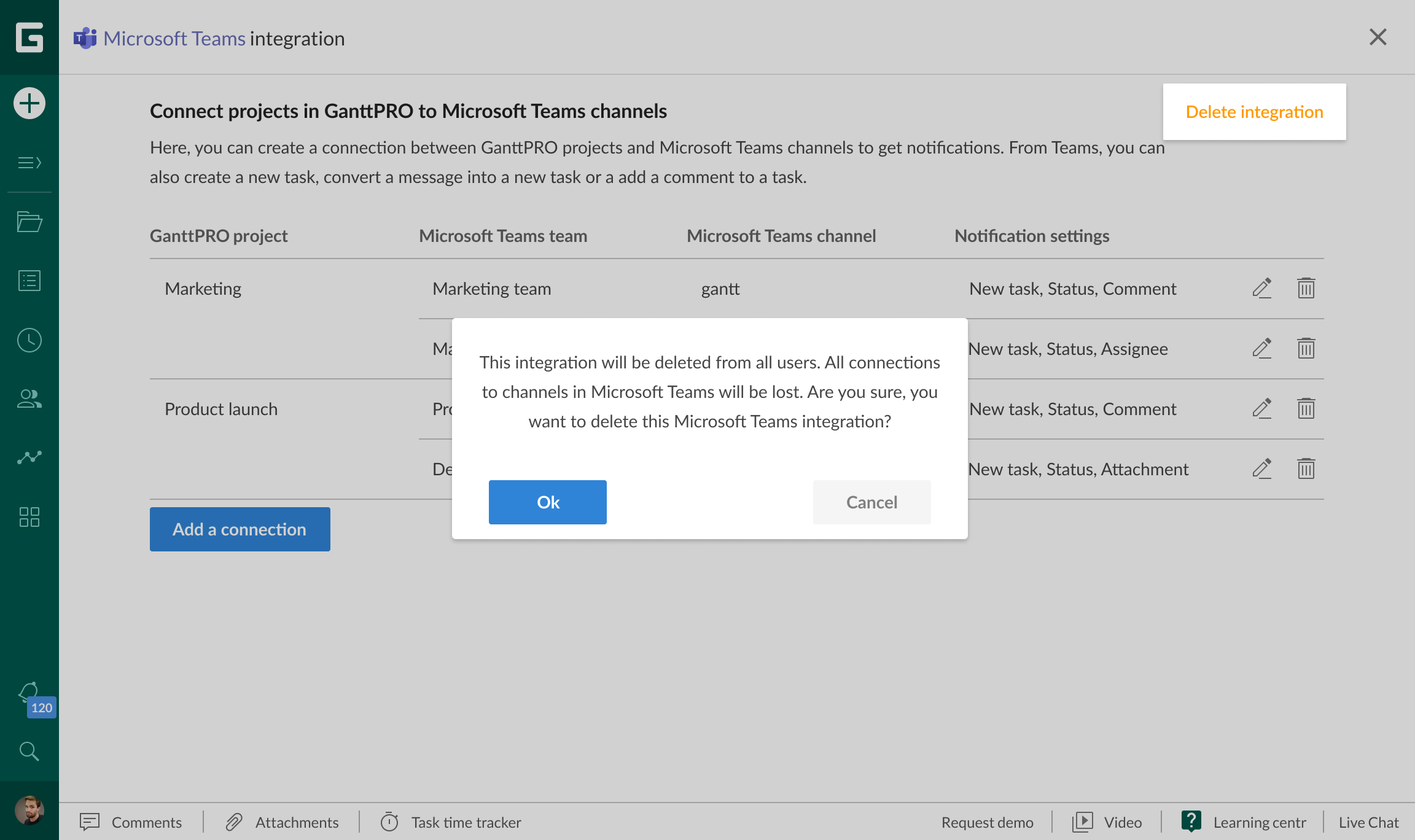Connecting your GanttPRO account to MS Teams, you will be able to get notifications in MS Teams channels on certain users’ actions in GanttPRO projects, as well as create tasks and comment on them in GanttPRO from Microsoft Teams’ interface.
This article explains how to:
- Connect GanttPRO to Microsoft Teams
- Connect GanttPRO projects to Microsoft Teams channels
- Get notifications from GanttPRO to Microsoft Teams
- Send commands from Microsoft Teams to GanttPRO
- Disable the integration with MS Teams
Connect GanttPRO to Microsoft Teams
Note that only Account Owner, Account Admins and Enterprise users with a Custom role and corresponding permission have the possibility to configure integration between GanttPRO and Microsoft teams. Other users will only be able to use it once it is configured.
To connect GanttPRO and MS Teams, go to the Account settings, select Integration and API, then MS Teams and click on Connect.
After that, you will see the Microsoft authorization window. There, you can log in, choose an account, and allow GanttPRO to access your MS Teams account.
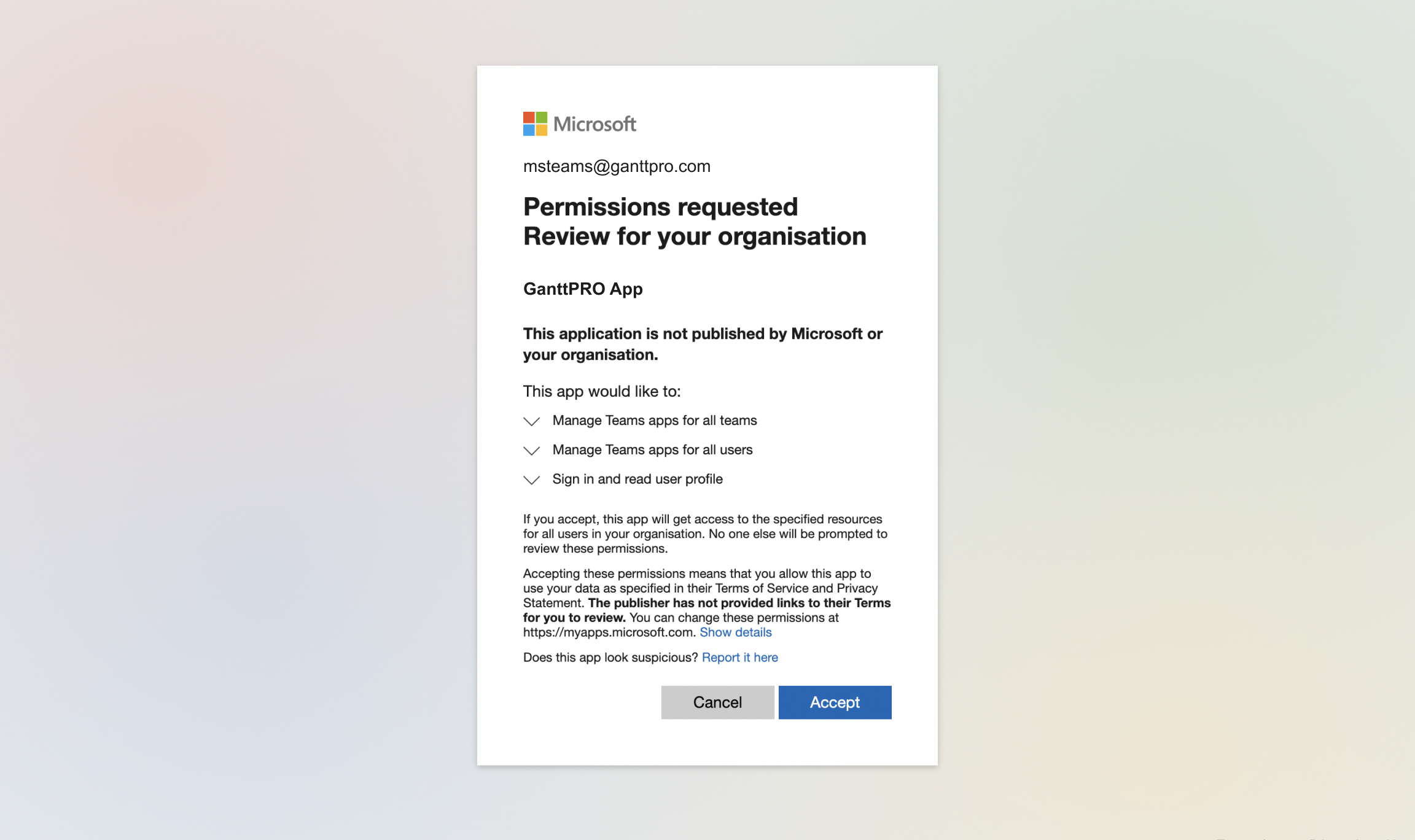
Note: access to MS Teams account can be granted only by the MS Teams’ users with the “Owner” or “Global Admin” roles or “Application admin” + “Privileged role admin” simultaneously.
Upon successful authorization, the Connect button back on the Integration and API page will change to Settings.
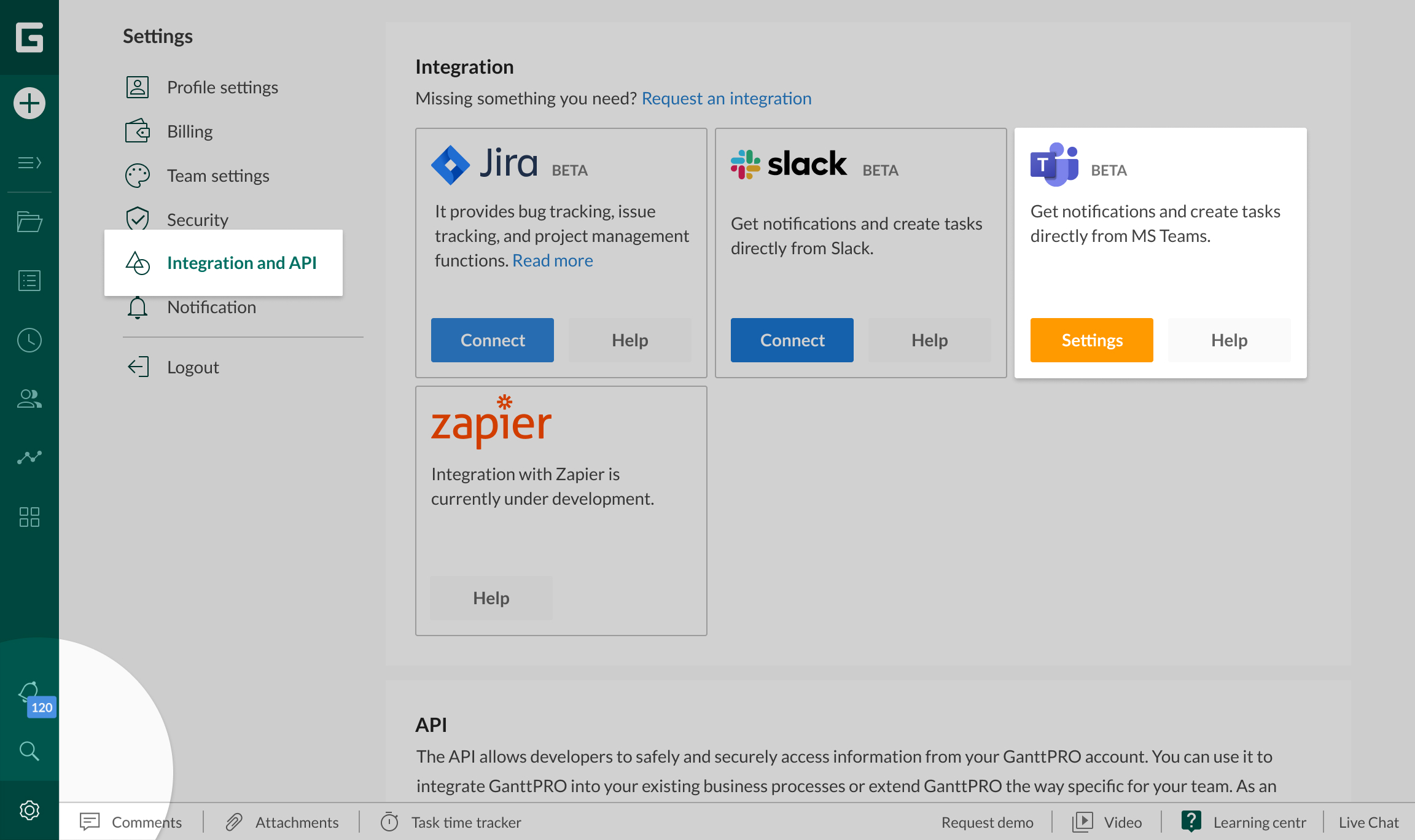
Connect GanttPRO projects to Microsoft Teams channels
After setting up the integration, the Owner and Admins will be able to connect projects in GanttPRO to channels in MS Teams to get certain notifications about projects in GanttPRO.
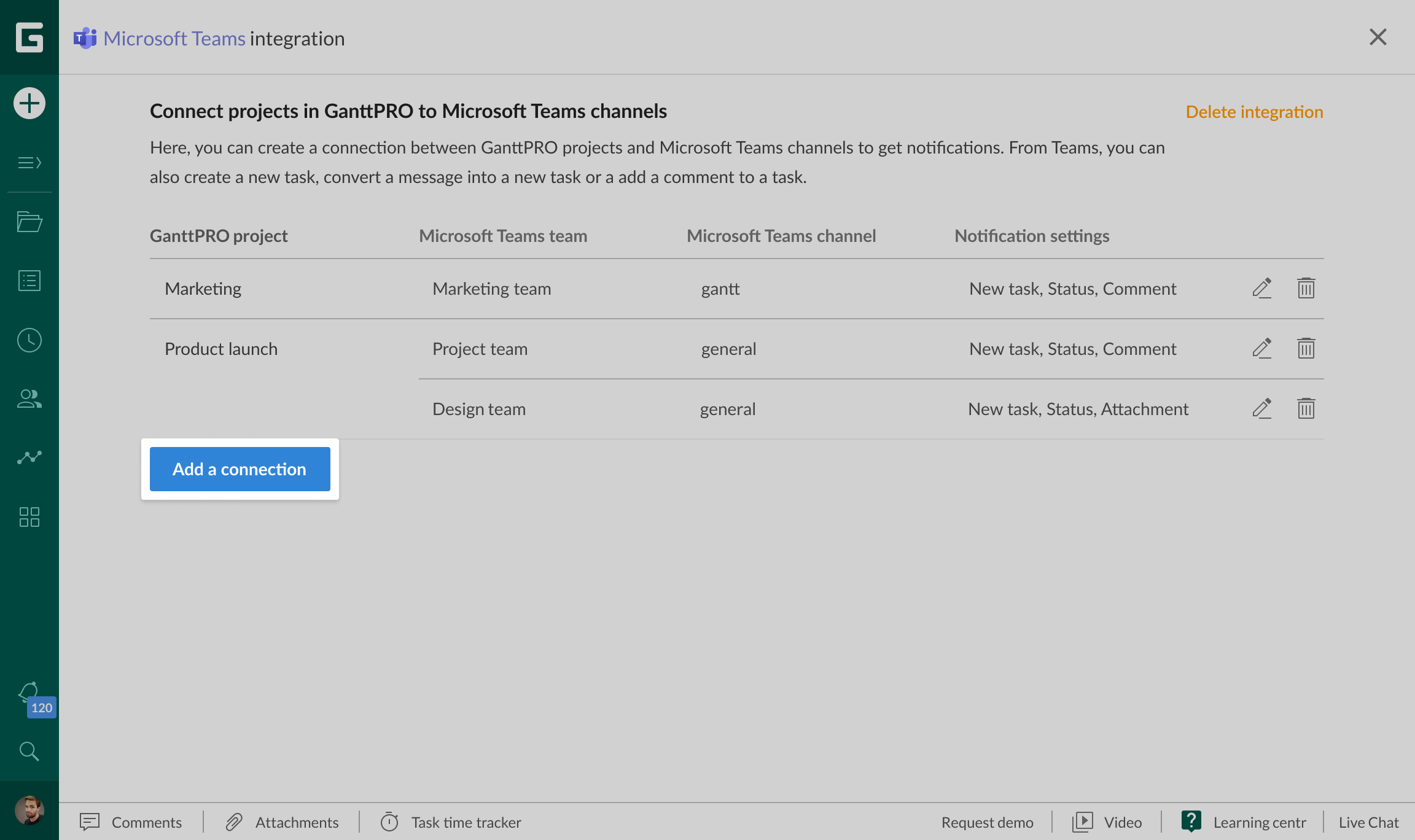
To connect projects in GanttPRO to channels in MS Teams, the Owner or Admin has to click on Settings below the MS Teams icon on the Integration and API page in the GanttPRO app and open the Microsoft Teams Integration Tab.
To add a connection, select:
- A project in GanttPRO
- A team in MS Teams
- An MS Teams’ channel
- Types of notifications you want to get in the channel
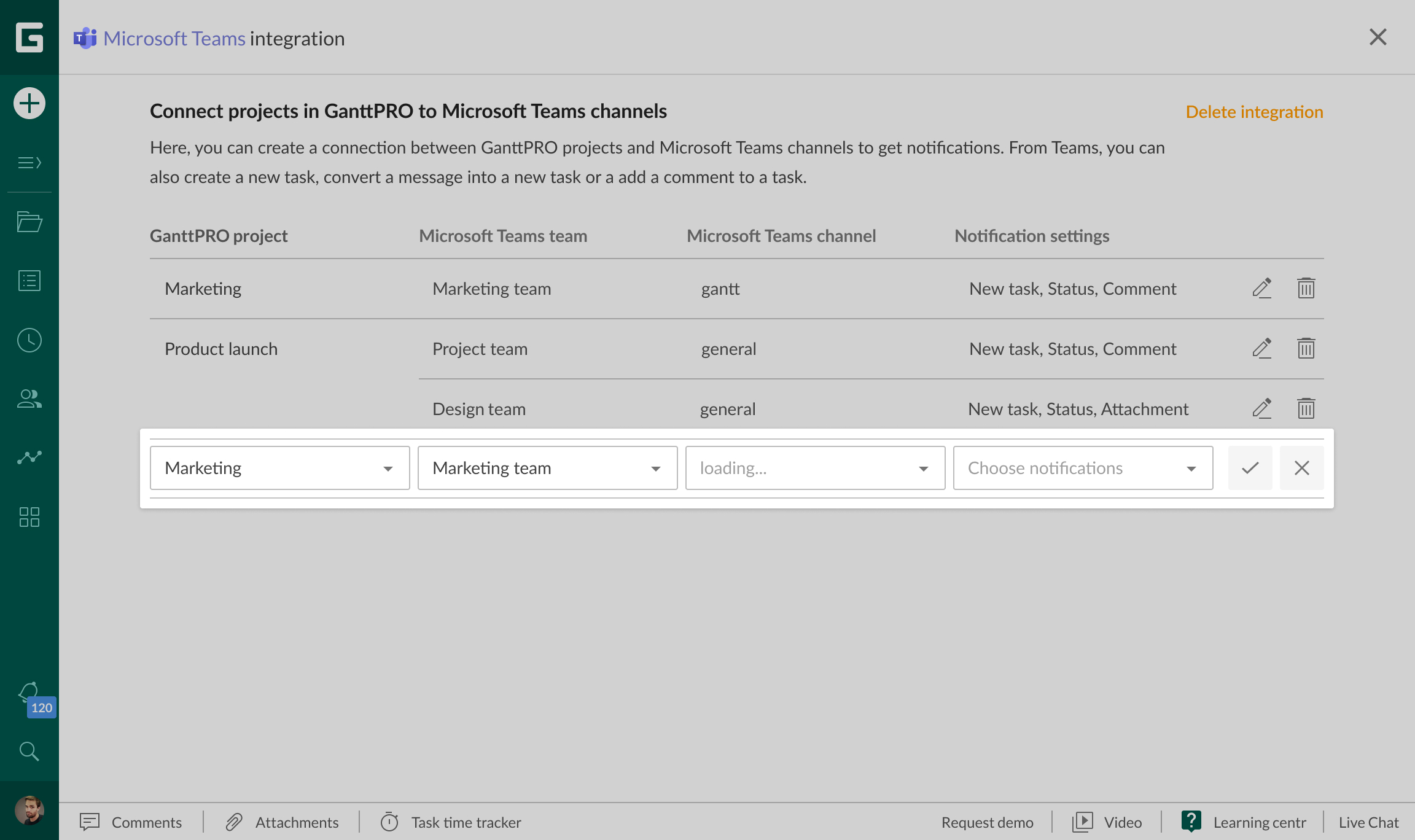
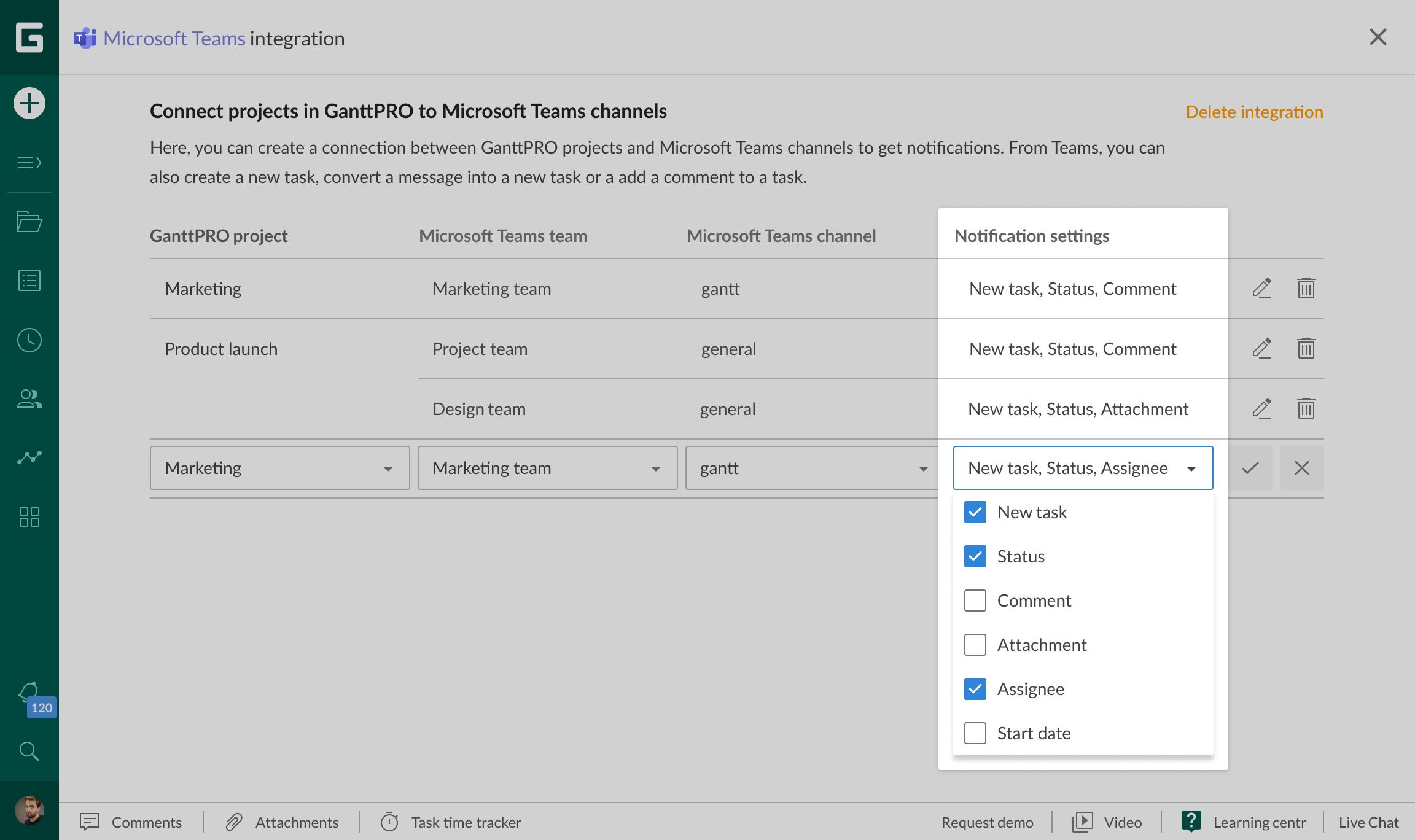
If there were no previous connections in the MS Teams’ team you have chosen, it will take a few seconds to connect.
Get notifications from GanttPRO to Microsoft Teams
In MS Teams, you can choose to receive the following notifications from GanttPRO:
- A new task has been created
- An assignee has been changed
- A comment to a task has been added
- An attachment to a task has been made
- A task status has been updated
- The start date of a task has been changed
Send commands from Microsoft Teams to GanttPRO
From MS Teams to GanttPRO, you can send the following commands:
- Create a task
- Add a comment to a task
The Create a task command allows creating tasks in GanttPRO straight from MS Teams.
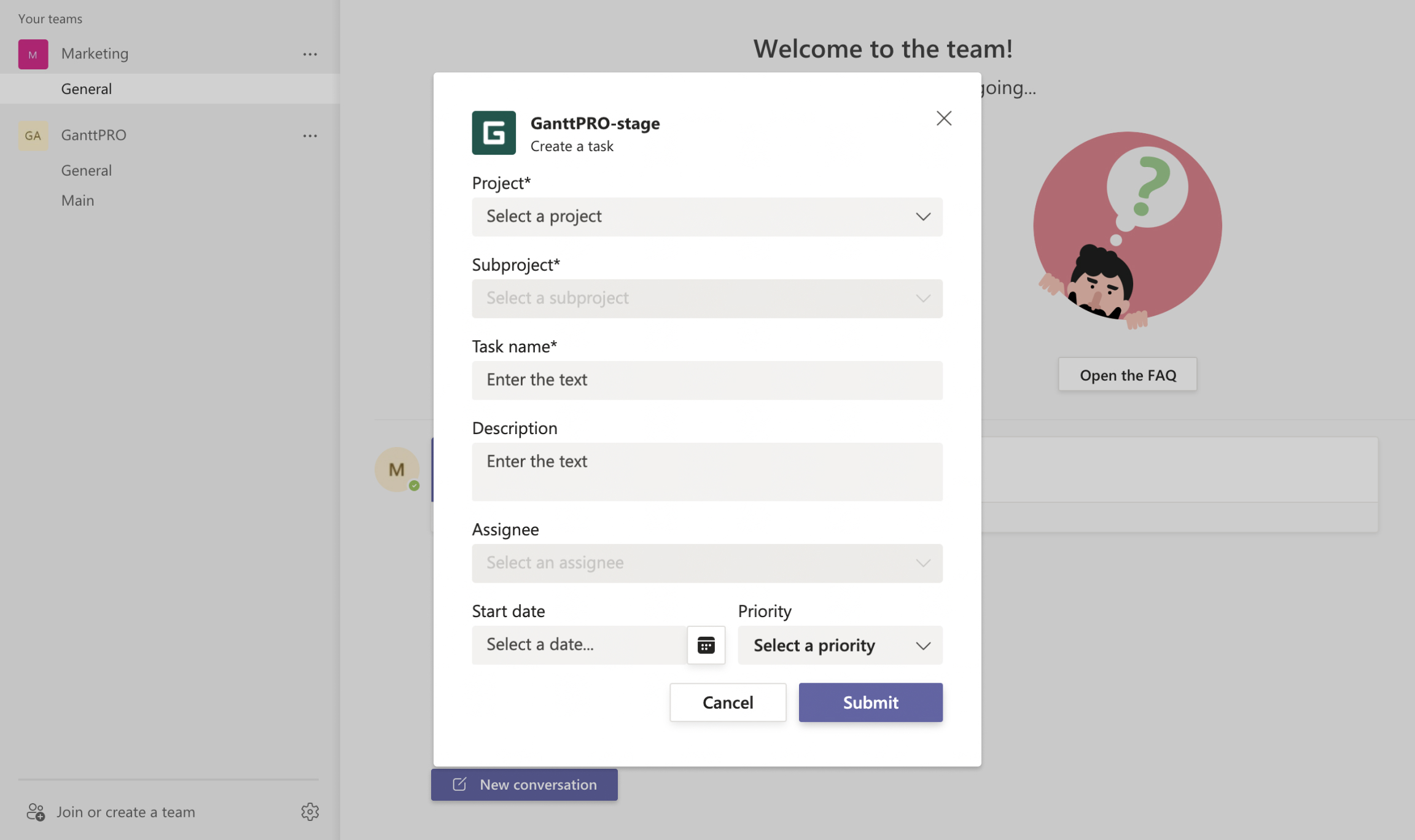
It is possible to work with the Create a task command in three ways:
- Clicking on the GanttPRO icon.
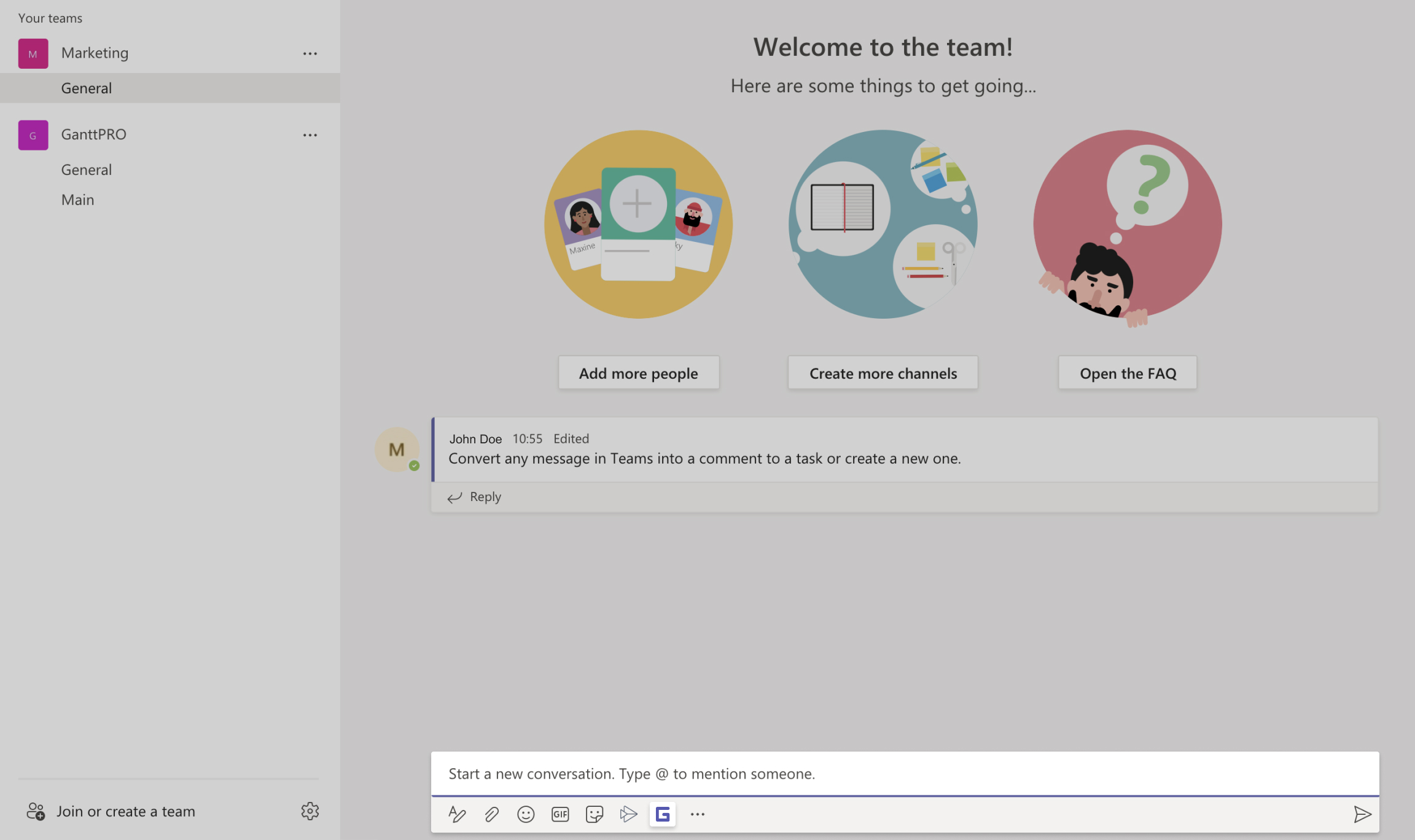
- Using the GanttPRO bot. For this, type @ganttpro in the connected channel.
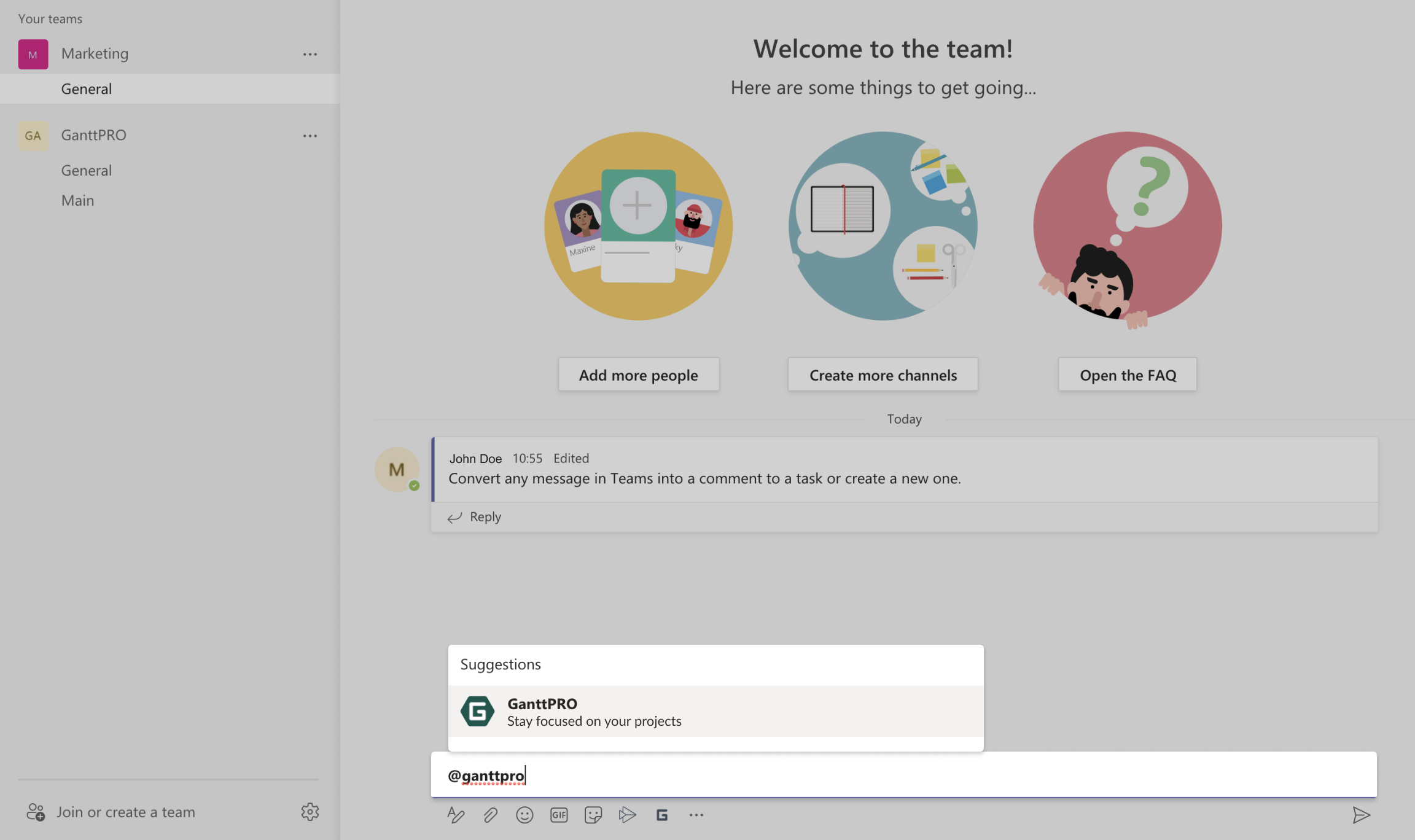
- Using the menu after clicking on the three dots button above the message field.
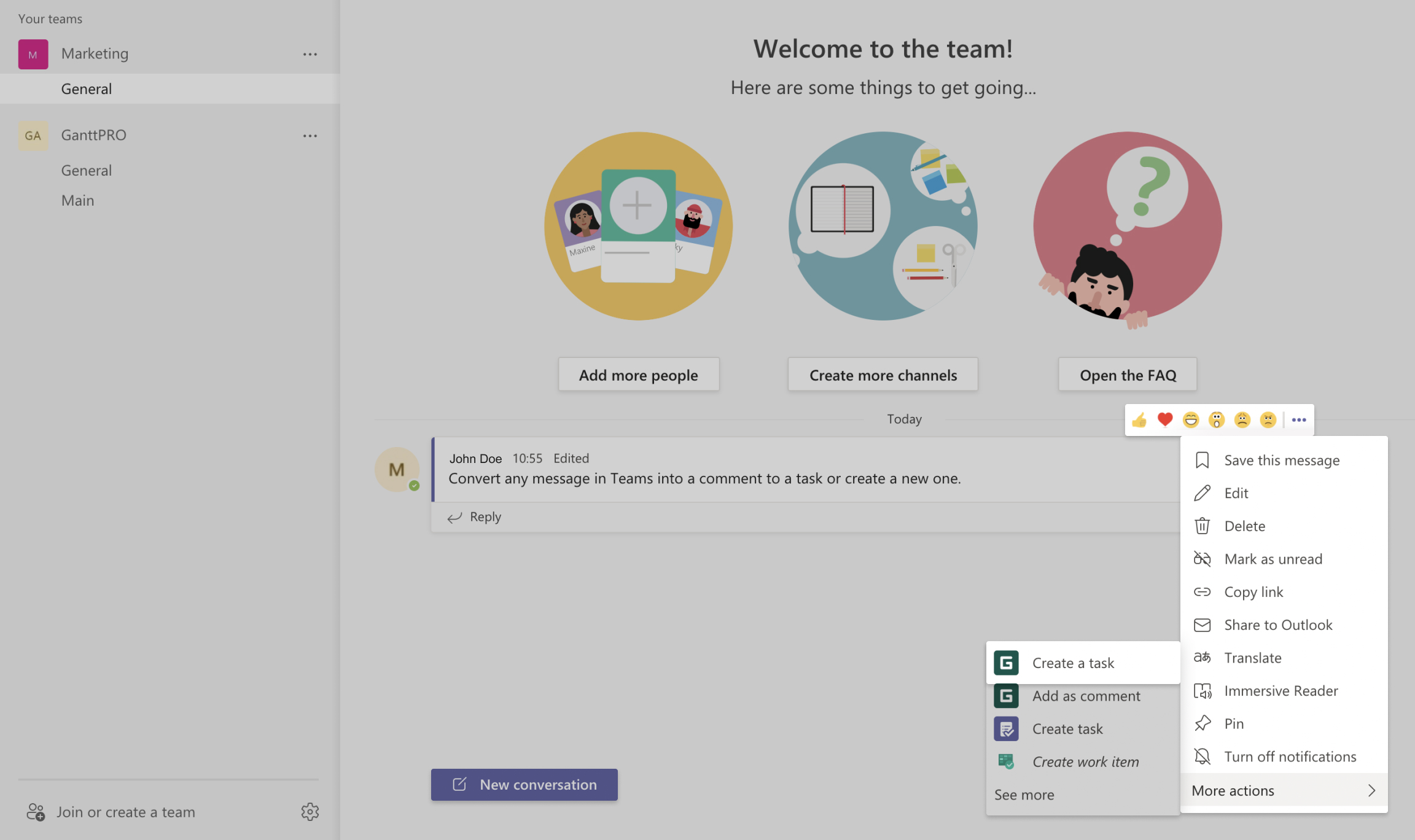
With the Add as a comment command, you can add messages from MS Teams as comments to tasks in GanttPRO.
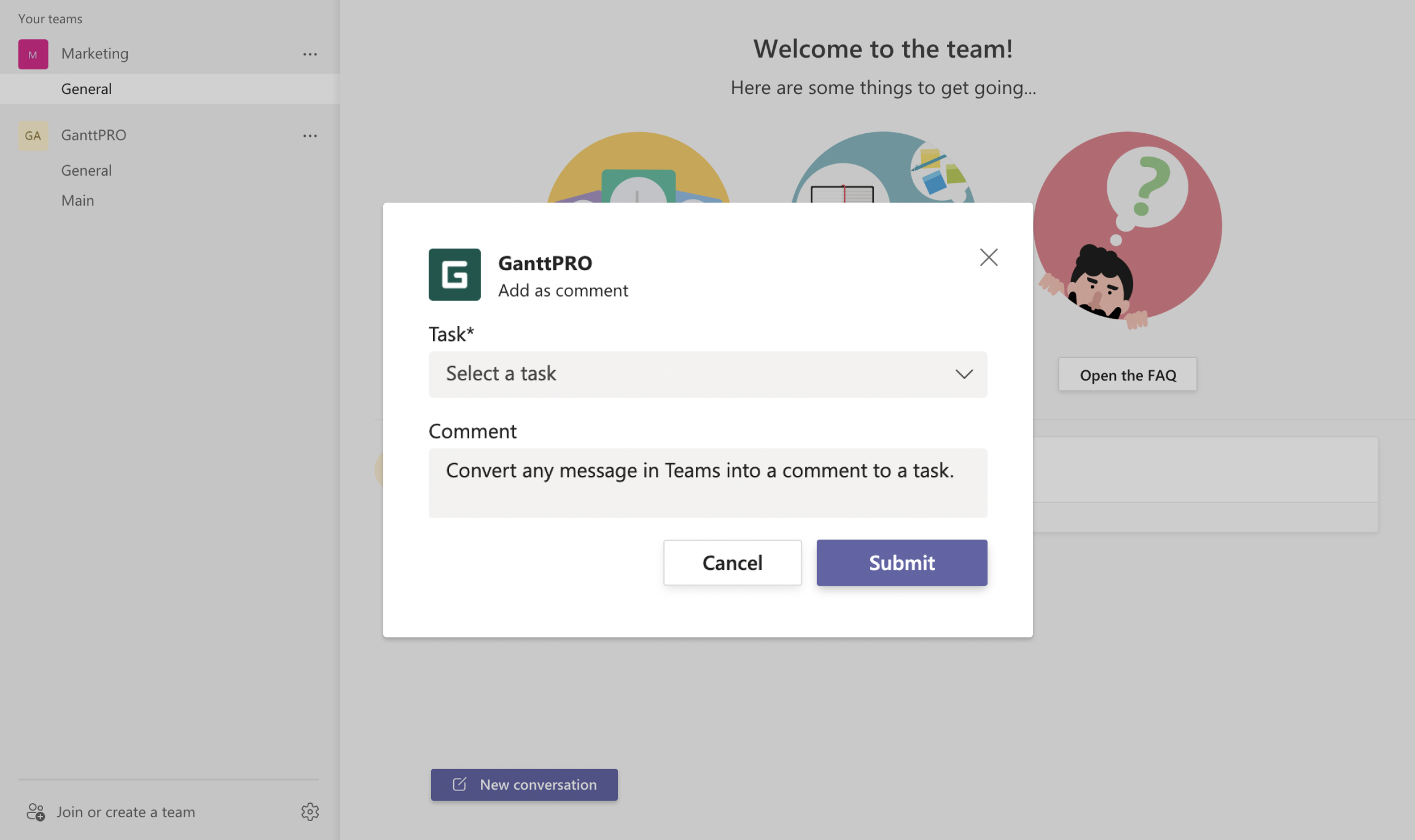
To do this, just click on the three dots button above the message field and type your comment.
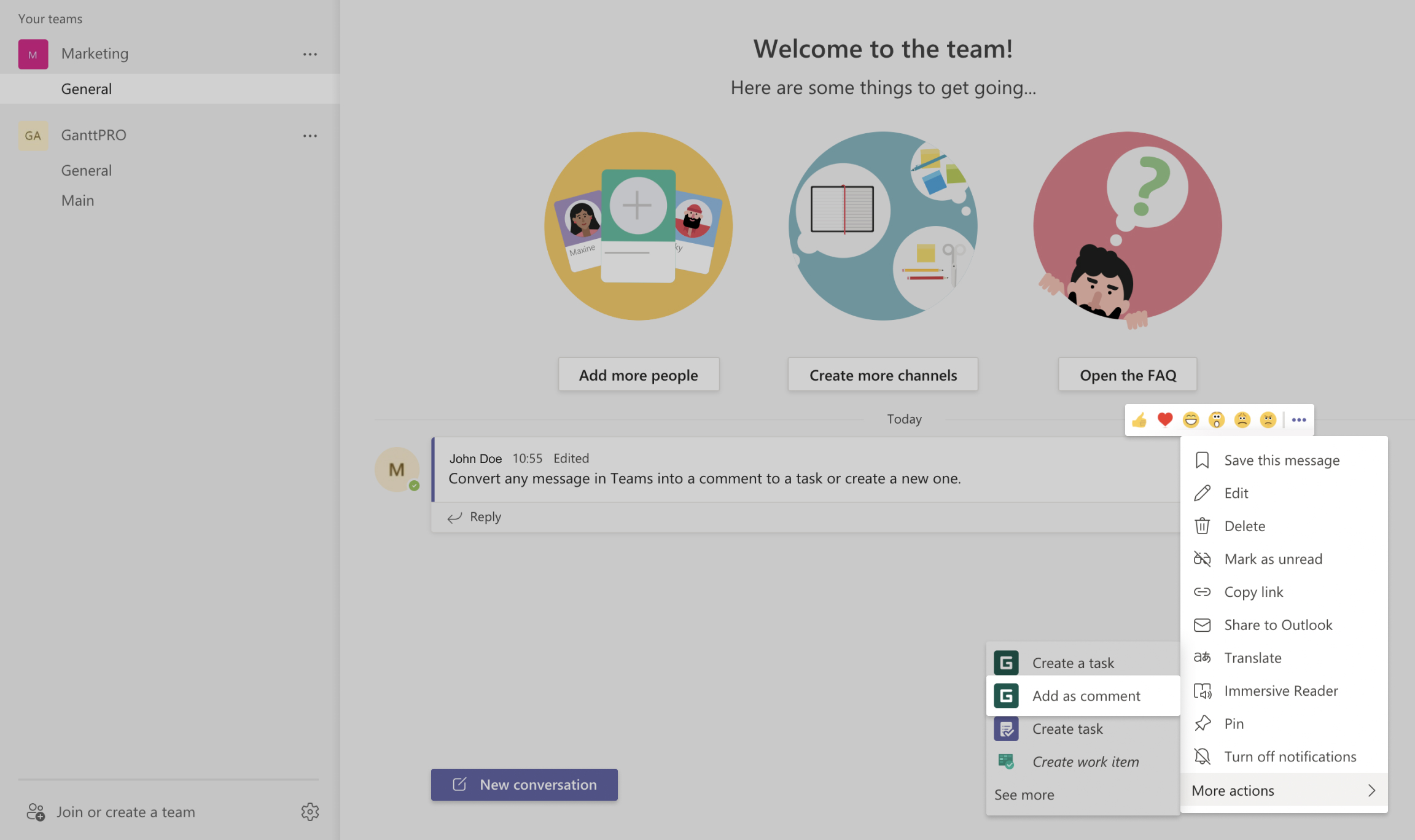
Disable the integration with MS Teams
An Owner can disable the integration on the page where it has been created by choosing Delete integration. After that, it will be completely disabled and won’t be available for Members and Admins.